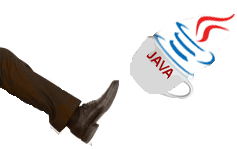I'm sure you heard of this, read about them (possibly from here), or this is your first time learning about scams found usually on social media sites like...Facebook.
They are usually posted by a friend who finds the item interesting enough to pass along to their circles of friends, who find it as interesting and pass it along to their friends, much like a chain-letter-email.
WHEN YOU SEE SOMETHING LIKE THIS YOU HAVE TO QUESTION IT
Why should you? It came from a friend? [ed. - and I'll make it clear upfront that I don't know if this is, or isn't, but it caught my attention]
Usually an ad like this would have the monitor on display, perhaps in front of the box.
Just by looking at where they took the photo is odd - on the floor, with a crummy background (waste basket or maybe a paper shredder on right edge of photo and what appear to be kitchen doors in the background)
And the last line "Some of last weeks winners we're Roy Smith & Andy Whitehead".
You would think someone would have done a spell check on this, or maybe they were just in a hurry. I just used the word "were" properly. In the ad above they use "we're", as in we are.
Once again, I don't if this is a real ad, or a phishing expedition (yes, phishing is a word used in the security world), but be careful when giving out info and always doubt the ad.
'Nuff Said,
Brian